Our friends at Okta have created a tutorial for using Okta with iLMS
Check it out below:
https://saml-doc.okta.com/SAML_Docs/How-to-Configure-SAML-2.0-for-InspiredLMS.html
In Okta's Inspired eLearning SAML app the URL for the LMS may be pre-populated with our main server's URL "https://www.inspiredlms.com".
If your organization's iLMS instance uses a sub-domain (example: "https://www.subdomain.inspiredlms.com...") this will need to be changed to use the correct URL in the Okta application.
Post-Setup:
Recommended Step if using LDAP Active Directory Sync for Provisioning Users
For the most seamless integration it is recommended to provision users with our LDAP connector's active directory sync and authenticate users with SSO: SAML.
Learn more about LDAP Active Directory Sync here: iLMS LDAP Connector: About the Connector and Setup
If using these systems in tandem it is important to ensure that users created during the AD sync will be given the correct URL for accessing iLMS in all email notifications.
Once Single SignOn has been enabled for your organization you have the ability to select which Login URL learners will receive once provisioned by the LDAP connector.
To view this setting, navigate to the Settings Tab and select "LDAP Connector".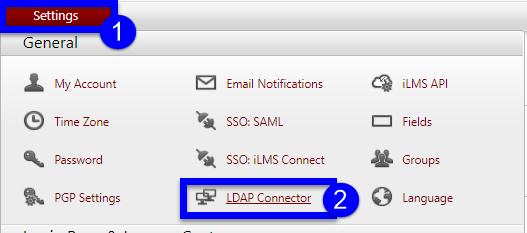
Navigate to the Settings Sub-Tab.
From there select "SAML Enpoint URL" and click Save.
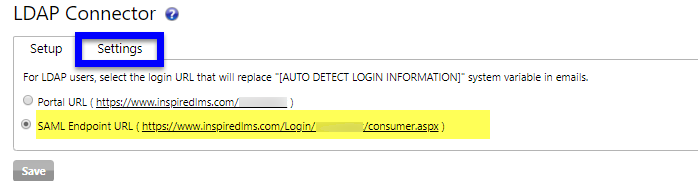
This, enables the use of "SAML Endpoint URL" in place of traditional login portal in iLMS Email Notifications for users provisioned via the LDAP connector.
