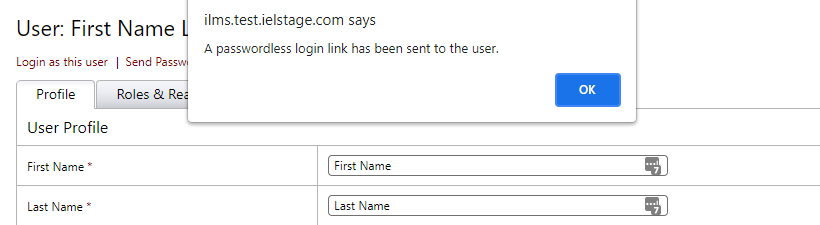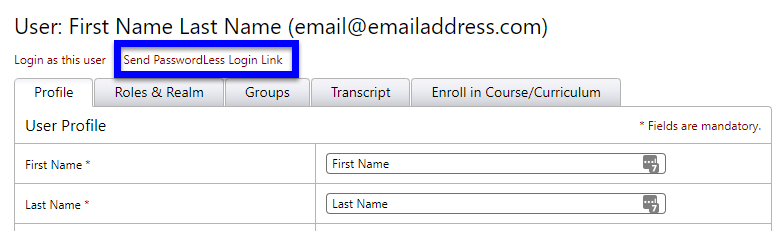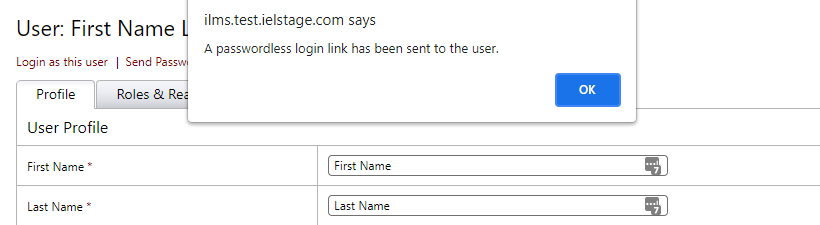Keeping track of passwords can be a hassle. The passwordless login option in iLMS makes things simple. This feature allows users to log in just by clicking a link — no password required.
Location:
Settings Tab -> Passwordless Login
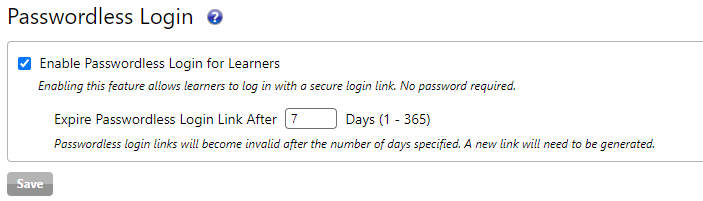
Enable Passwordless Login
Checking the box on this page will enable the passwordless login feature for your organization. Once enabled all existing email notifications, such as registration and enrollment notifications, will generate passwordless login links wherever access links are provided.
To learn more about which email system variables will be impacted by enabling passwordless login please read:
Email Notifications and Passwordless Login
Set an Expiration Period
Passwordless login links will expire after a certain number of days. This time period can be customized to fit your organization's needs.
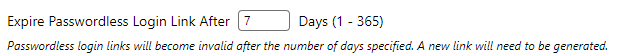
The links generated can live anywhere from 7 to 365 days. After a link expires it will take the user to a page that prompts the user to request a new link as opposed to logging them in immediately.
The User Experience
Once passwordless login is enabled all email notifications sent to users going forward will include a link that states
Click Here To Access Your Training.
- If the link is valid then the user will be logged directly into the learner center to take training upon clicking the link.
- If the link in the email is no longer valid then the user will be taken to a portal where they can request a new link to log in by inputting their email address.
Each login link requested from the portal will make all previously generated links for the user invalid, so we recommend that the user submit their request for a new link once and wait at least 15 minutes to allow plenty of time for the email to arrive before making any additional requests. The email will typically arrive pretty shortly, but due to the nature of email systems, there is always the potential for things to be delayed.
Send a Passwordless Login Link to a Specific User on Demand
If for any reason an iLMS admin needs to generate a new passwordless login link for a user, they can do so from the admin portal.
To send a user an email with a passwordless login link, follow the steps below:
- Locate the user's profile. This can be done by navigating to Users Tab -> Users, and then searching for the user's account.
- Once you've located the user, click their name to bring up their profile.
- At the top of the user, profile click Send Passwordless Login Link
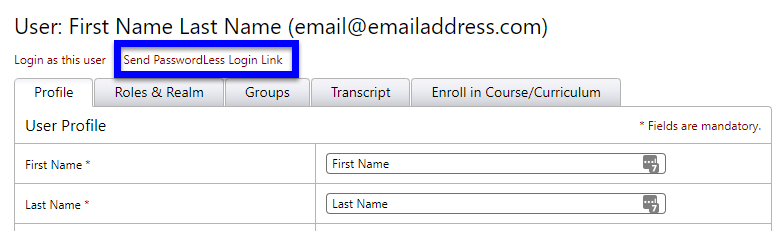
- Click Ok.
- If the resulting message states the process was successful then an email will be sent to the user with a passwordless login link.