Register an Individual User
In the event that you need to register an individual user in the iLMS system, this can easily be done in the iLMS Admin Portal by navigating to the Users tab and selecting "Register User".
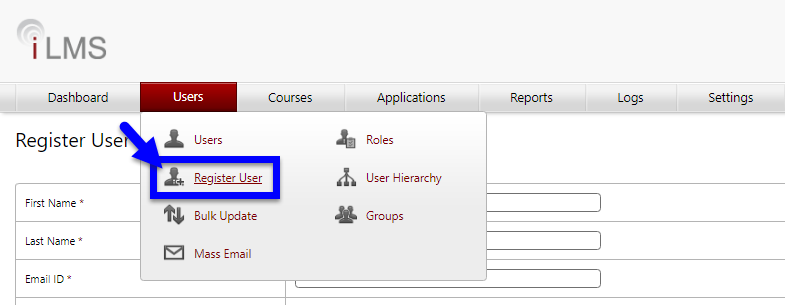
The Register User form will allow you to manually fill out all of the fields included in the Users profile. Any fields marked with * are mandatory.
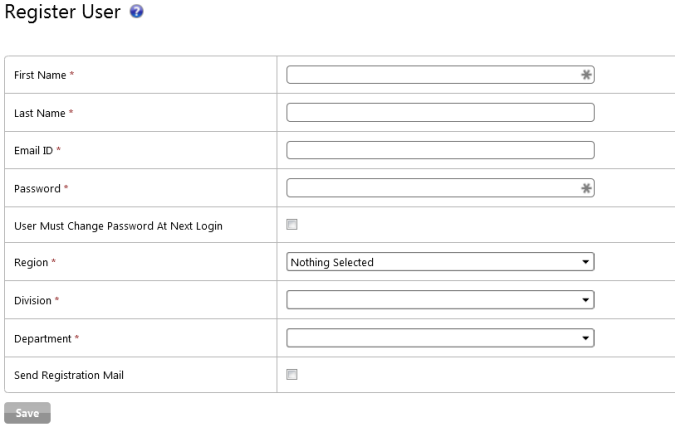
Note: The number, order, and names of these fields can be modified in Settings -Fields.
Article Here: iLMS Fields and Unique Identifier
Checkbox Options:
User Must Change Password at Next Login
This setting will force the user to change their password after the next successful login.
Send Registration Mail
This setting will immediately (on Save) send a new registration e-mail to the user. This e-mail, unless altered, will have all the information needed to log into the system.
